 vSphere 6.0, finally. It’s been in beta for what seems like an eternity. Betas are like Fight Club, where the first rule of participation is that you may not talk about your participation. But today’s the day that changes, as VMware just announced 6.0. A lot of rough edges were smoothed in this release, and all the limits have increased again (64 hosts per cluster, etc.). Beyond that, though, there’s much to like. Here are nine things I think are pretty neat about 6.0.
vSphere 6.0, finally. It’s been in beta for what seems like an eternity. Betas are like Fight Club, where the first rule of participation is that you may not talk about your participation. But today’s the day that changes, as VMware just announced 6.0. A lot of rough edges were smoothed in this release, and all the limits have increased again (64 hosts per cluster, etc.). Beyond that, though, there’s much to like. Here are nine things I think are pretty neat about 6.0.
1. Centralized Services (PSC, Content Library, Update Manager)
VMware has acknowledged that there’s a fair amount of “meta-administration” (my term) that goes on for vSphere. To help curb that they’ve created the Platform Services Controller, which is essentially a separate virtual appliance that is paired with each vCenter that handles SSO, licensing, and certificate authority services. This next version of SSO has its own native replication in it, making it even more like Active Directory, and because it’s a virtual appliance it’s easier to maintain than the motley collection of services you’d have to run on a Windows host.
There is a new Content Library, which aims to help collect and organize ISO images, templates, vApps, scripts, etc. in one easy-to-find location.
UPDATE, 2/5/2015: Some folks have rightfully pointed out that my original statement about Update Manager as a virtual appliance is incorrect. They’re right, between my notes being wrong (well, mashed together) and distractions while editing Update Manager became something it isn’t right now. Sorry. VUM is still a Windows application and dependent on the C# client. Hopefully VMware will do something more interesting with it moving forward!
2. Web & Classic Client Improvements
Everybody hates the web client, so VMware spent some time on it. Login is 13x faster, they say. Most tasks are 50% faster, or more. Performance charts actually work, they say. It integrates the VM Remote Console (VMRC) for better console access & security. It has a dockable UI. They flattened the right-click menu. And it refreshes more, though you can’t see other running tasks by default. It’ll be interesting to see how these improvements stand in the court of public opinion.
The classic C# vSphere client is still around, and can now read the configurations for v10 and v11 (the vSphere 6.0 hardware version) VMs. It can’t edit them, but that’s fine. It’s still the way you get direct access to ESXi hosts and use Update Manager.
3. MSCS Improvements
A lot of people want to use Microsoft Cluster Services to protect their applications. This has classically presented serious issues, in that you usually had to give up vMotion, paravirtual drivers, etc. Not anymore — many of these restrictions have been fixed up for SQL Server 2012 & Windows Server 2012 R2.
4. Auditing & Security (Certs, Auditing, etc.)
Security is on VMware’s mind, and one of the biggest pains in securing a vSphere environment is certificate management. To that end VMware has created a Certificate Authority (VMCA) that runs on the Platform Services Controller and will manage the creation, signing, and installation of certificates for all aspects of vSphere (vCenter, ESXi, Solutions, etc.). It can work with third-party CAs as well, and promises to make it easier to do the right thing.
It’s also much easier to manage local ESXi users, and many of the password & lockout settings are now configured centrally from vCenter. Administrator actions are now logged as the particular user that caused them (and not just vpxuser anymore), enabling people to actually figure out who did what and when.
5. vCloud Suite 6 Updates
The vCloud Suite was looking pretty bad, with most of the components deprecated or not-updated in the face of the new vRealize Suites. Not anymore. vCloud Suite licensees get vRealize Automation, vRealize Operations Management, as well as vRealize Business Standard.
vCloud Director is dead, though, as promised, and it’s gone from the suites.
6. Fault Tolerance & VM Component Protection
FT has always been a feature that looks interesting but was mostly useless due to the 1 vCPU restriction. Not anymore. You can have up to 4 vCPUs per VM, and a total of 8 vCPUs in FT per host. It’s really just limited by the network bandwidth between source and target, though. FT no longer requires shared disk, either, which is a great addition, and they made FT-protected VMs capable of snapshots, paravirtualized drivers, and vADP. This helps make the choice of FT more palatable to administrators.
A new feature, VM Component Protection, has been added. It protects VMs against misconfigurations and connectivity problems. Because FT in vSphere 6.0 doesn’t need a shared disk backend you can place your replica copy on a separate array, and if something happens to the first array vSphere will detect the problem and proactively fail over to the replica. This is an understated but extremely powerful feature.
7. vCSA Improvements
The vCenter Server Appliance is now a full replacement for Windows-based vCenter. It can support 1000 hosts per instance, 10000 VMs, 64 hosts per cluster, and “linked mode” using the embedded database. This is great. Not only is the vCSA easier to maintain than a Windows-based installation but now you don’t need a database license or DBA, either.
You will need to dedicate more vCPU and vRAM resources to the new vCenter & PSC virtual appliances, though.
8. vMotion Improvements
You can vMotion between vCenters now, with or without shared storage.It keeps the UUID for the VM, so the VM looks like it moved, so it doesn’t confuse backup and other tools. When it moves it keeps history, alarms, HA & DRS settings, shares, limits, and the MAC address. AWESOME.
You can move from a vSwitch to a Distributed vSwitch in a vMotion, too, and it’ll move port metadata.
You can vMotion anywhere up to 100 ms away. That’s basically across a continent. Hurricane coming? No big deal, vMotion to Wisconsin! This also means that vMotion across a router is now supported. It’s worked for years but they’ll actually stand behind it now.
9. Virtual SAN 6.0
VSAN has jumped from 1.0 to 6.0, signifying that it’s ready for prime time. It now can treat SSD as read-intensive and write-intensive, making a two-tier all-flash configuration possible. You can use it on a 64-host cluster. You can use 62 TB VMDK files now, a much-missed feature. Snapshots and clones have been reworked to integrate the Virsto intellectual property, making snapshots useful again. They added fault domain support, so you can model your VSAN implementation around the possible problems in your data center, making it cheaper and more reliable to operate. Last, there are major management updates to VSAN, making it easy to set up, upgrade, and maintain your hyperconverged VSAN deployment.
Lots of great stuff! I look forward to upgrading to these new technologies.
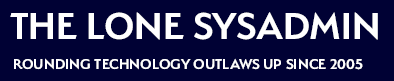
Comments on this entry are closed.
Wondering why you left out OpenStack integration.
I also left out vVols, both intentionally. Those new “features” are actually suites of functionality that will take years for most organizations to actually implement. Do I think they’re great? Yeah. For this article I just chose to focus on features that are more likely to have a near-term impact on the effort it takes to run a vSphere installation.
The last time I touched vSphere (admittedly a couple years ago) it yelled at me that it needed IE 7, and refused to work even with Firefox. Is it still an IE-only pile of crap?
“Pile of crap” is hotly debated[0], but I routinely use it in Chrome, and have used it in Firefox though not recently. Very rarely do I do anything in IE.
[0] Actually, no it isn’t, the hatred of the web client is almost universal.
Odd, since I exclusively use Firefox or Chrome when using the Web Client in vSphere 5.5 and NOT IE. IE didn’t even work in 5.1 when configuring the vCenter Server Appliance (5480 page).
Note that you have to enable plug-ins in recent Firefox and Chrome versions, otherwise the Web Client will be limited in functionality.
Yeah, there’s always caveats to everything, it seems. I also use Chrome, and if you look at the other comments Chrome seems to provide the fastest experience.
vSphere 5.5 runs fine with Firefox and Chrome. I tried to use it this morning and it refused to work with IE11, but apparently works with 8,9, and 10.
vCloud Director is not dead for ‘Service Providers’ – more limping slightly wounded.
http://www.vmware.com/products/vcloud-director/vcloud-director-service-providers
Yeah, well, for the rest of humanity it’s toast. :)
Good article but the information about Update Manager is incorrect here and as reported elsewhere on the Blogosphere (there is no seperate Virtual Appliance for this).
Nothing changes with VUM and vSphere 6 — perhaps you were reviewing beta code and not final GA release.
I know, my notes were incomplete, I didn’t implement VUM when I was running beta code, and then I got distracted while editing this piece and grafted two parts of sentences that shouldn’t have been together. I knew there was something wrong but I couldn’t figure it out, and then I just pushed Publish. :)
With the new vSphere Web client Firefox is still a supported browser but the performance when using it is 3-4 times slower compared to using Chrome or Internet Explorer. So do NOT use FireFox.
Important safety tip, thanks Erik.
Can I vMotion from on prem to a vCloud Air offering even though I won’t have access or control of the public cloud vCenter?
You know, I don’t know. That’s a really good question. Theoretically it seems possible under vSphere 6, but I suspect the answer is no. We need to check on that.
Great summary Bob! How about Instant Clone aka VMFork? :)
Instant clone is nice. I had to pick 9. I could easily do another 9. :)
Interesting for VUM? I would call that EVO:RAIL.