In case you hadn’t seen it, Apple is being sued over the fact that a 16 GB iOS device does not have 16 GB of space usable on it. The Verge has a good story on it, link is below.
In contrast, Macworld’s Susie Ochs has published a whiny, elitist article entitled “Apple faces dumb lawsuit over the size of iOS 8.” This link is also below if you’d like to witness the cesspool that Macworld has become.
I don’t think the lawsuit is dumb, at all. On one hand computers have never included the space consumed by the OS when listing their storage capacities. Consider that an OS installed on a PC stays fairly static over the life of the PC. My mother’s computer’s copy of Windows 7 will be the OS on there until the PC is retired, and I’m comfortable generalizing that to most consumers. Given Microsoft support policies she won’t be forced to update to a new major OS release, or rather, that upgrade will come with the purchase of a new PC. There will be some space usage fluctuation as patches are installed, but since local disks on PCs are generally measured in terabytes, or at least 3 digit gigabytes, it’s not tight. Assuming 15 GB for Windows and a 1 TB drive the consumer loses 1% of the capacity to the OS.
Apple, on the other hand, doesn’t release security updates for older iOS versions. They also don’t guarantee backwards compatibility for applications. Applications always get the latest updates, which means that because there is no backwards compatibility, and no way for a consumer to downrev an app that may have been mistakenly updated, an owner of an iOS device is forced into running the latest major iOS version if they’d like their apps to work or their data to be secure.
I’ll repeat that, because it’s the crux of my whole argument. If you own an iOS device you must keep it at the latest iOS level to be secure. There are no security updates for older iOS versions.
A 16 GB iPhone 5S has 13.1 GB of usable space on it under iOS 8, representing a loss of 18% of the advertised capacity immediately out of the box.
Add to that the fact that iOS 8 required 5.7 GB of free space to install for an over-the-air update. It needs roughly half that if I connect it to iTunes. We’ll give Apple the benefit of the doubt here and say that to continue getting updates to my phone, via iTunes, I need 2.8 GB free. Now I’m down to 10.3 GB usable, or a 35.6% loss of advertised capacity.
Last, the nebulous “other” data class that seems to crop up on iOS devices:
What is this stuff? App data gets associated with the “Apps” class (when I copy a 1 GB movie to VLC on my iPhone the Apps class grows by 1 GB). There’s nothing in Settings->General->Usage that indicates what “Other” is, either. I can get rid of it for a while by wiping my phone, but then it grows back. In my case it’s consuming 1.5 GB of space. Now I’ve got 8.8 GB usable space, which is a 45% loss of advertised capacity. If I want to do over-the-air updates (which I do), I have 5.9 GB usable, for a 63% loss.
That’s complete bullshit, especially since I have to stay current with iOS.
Ever since I found myself clearing space on my iOS devices for iOS 8 I’ve thought that Apple really should start treating these things as devices with firmware, more like a Blu-ray player than a computer. My Blu-ray player has separate storage for its over-the-air updates, and conducts them seamlessly after I agree to proceed. Why doesn’t Apple have separate storage for their OS and for updates? Even the addition of a hidden 8 GB system storage volume, to hold iOS updates and “Other,” would do wonders in making iOS devices more supportable, more user-friendly, and more likely to actually get the updates Apple pushes. Maybe this lawsuit will force the issue.
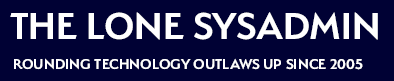

Comments on this entry are closed.
I have used iMobie’s PhoneClean in the past to clear up some of the “Other” space, but it’s been a while since I’ve needed it. The other space includes a lot cache data which isn’t always a bad thing, though most of it is junk. If I recall from the last time I used it, a lot of the “Other” space is Safari’s cache data, and after you clean it up Safari will seem slow. The original reason I tried PhoneClean was to clean up like 10 GB of “Other” data that was due to a whole bunch of failed over-the-air app updates on an iPad. It also let’s you clear up app caches for things like Facebook which uses 3-10 times the space of the actual application.
http://www.imobie.com/phoneclean/