If you’re trying to configure NTP on the VMware vCenter Server Appliance (vCSA) 5.1 builds 799730, 880472, or 947940 according to the official documentation you might be seeing what I’m seeing:
vcenter:~ # yast2 ntp-client add server=0.us.pool.ntp.org Error: Cannot update the dynamic configuration policy.
vcenter:~ # yast2 ntp-client enable Error: Cannot update the dynamic configuration policy.
This appears to be a SuSE bug. Seems serious but it isn’t, the commands actually do complete correctly. If you want to check the work just use the command:
cat /etc/ntp.conf
to check for lines starting with “server” near the bottom.
/sbin/chkconfig ntp on
will enable the service at boot, and
/etc/rc.d/ntp start
will start it immediately if it isn’t started.
/usr/sbin/ntpq -p
will display the NTP daemon’s peers, which are the servers you defined. If you’re using a pool.ntp.org address expect to see the real hostname of the NTP server you’re connecting to, as well as that server’s upstream source as the refid. A prefacing “+” means ntpd is using that source in its calculations, a “-” means that it’s been rejected (often too much jitter), and a “*” means it’s the “system peer” or the best source available at the moment.
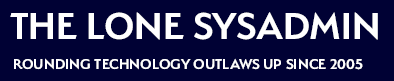
Comments on this entry are closed.
What NTP appliance are you using? Or, have you just installed the NTP service onto a standard distribution.
It’s NTP that’s running on the vCenter appliance VM, that’s all.