Being adventuresome and/or an idiot, I upgraded Internet Explorer to version 10. I can report two things:
1. I like it as a speedy web browser, and the vSphere Web Client performance feels vastly improved over IE 9. That’s actually been one of my complaints about the web client, that it’s pokey.
2. The remote console plugins don’t work. I have tried fidgeting with a bunch of the security controls and reinstalling the Console Helper, but it continues to report “Remote Console plugin is not properly installed.” For now, IE 10 joins the ranks of Apple Mac OS X users with no console access.
I’ll post more information as I mess with it… I’m not really a Windows guy so if you have any thoughts stick them in the comments.
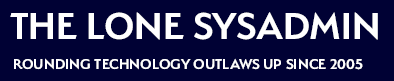
Comments on this entry are closed.
The remote console will work with IE 10 if you simply hit the broken page icon in the URL window (or add the web client site to the IE compatibility list). We have multiple admins using IE 10 who have been working in the vSphere Web Client without issue.