I was fortunate have been invited to Gestalt IT’s Network Field Day 4. I’m a systems guy so it seems odd that I’d go to a networking event, but as silos in IT fall and virtualization wants to do everything in software there’s quite a lot for a guy like me to contribute. Even if it’s just to add a different point of view to some of the network-centric discussions with vendors.
Anyhow, one of the vendors we spoke with was Statseeker. They make statistics gathering software for network equipment. You might be inclined to think that network performance monitoring is a pretty dull topic, and you may have noticed that I usually don’t write specifically about products here. The way these guys get the job done really intrigues me, though, and they do it in a way that’s consistent and very helpful, especially with the current “cloud” trends.
1. They collect data every 60 seconds with a highly-tuned SNMP poller that works very hard to not kill the device being polled. In physics there’s a phenomenon, first asserted by Heisenberg, called the “observer effect” which for our purposes tells us that we can’t measure something without having an effect on what we’re measuring. Completely true for systems & network monitoring, and not something the average MRTG, Cacti, OpenNMS, etc. worries about. These guys do, and have worried about it for more than a decade.
2. They never roll the stats up. This is awesome. I’ve written and talked a lot over the last year about how stats rollups kill you for planning, especially in the “moving to the cloud” context. If you have no idea what I’m talking about go see my post entitled “Statistics Rollups are Evil.”
They collect data every 60 seconds and save every bit of that for as long as you want. So if you’re a retailer and want to see exactly what spikes you had on Black Friday three years ago, well, you’ve got that data, and it’s usable. Or, perhaps you’re running a VDI instance, and users are complaining that things were terribly slow last week. Usually hearing about a problem a week later means the stats graphs are useless, but not with this product.
3. They collect a fixed, completely uncustomizable set of statistics. At first this seems like a bad thing, but then you learn that they can poll 500,000 ports from a single server in 60 seconds, aggregate, and report on the collected data very, very quickly. It’s obvious they’ve optimized their back-end databases for the stats they collect.
Given that I don’t manage a large network I can’t really say that this would cover all my needs, but they contend it probably will. I suspect they’re right. There’s also nothing stopping me from collecting the other data with a small Cacti or MRTG instance, too, though then I’d have two tools to keep up.
Their reporting is really flexible & insanely fast. They draw hundreds of graphs in seconds, and the way they display them is geared to let a human detect anomalies quickly. They don’t have much in the way of heuristics or fancy algorithms to detect problems, they just print the data in a way that humans can do that for them.
4. They suggest running this as a physical server, but it ships as an installable appliance ISO. They don’t really care what you do with it, including running it as a virtual machine or on a $300 Dell PC. Even as a VM it remains supported, so long as you realize the performance implications and work to control some of the other inherent virtual machine problems like clock synchronization.
The appliance itself runs FreeBSD and they support customization of the OS. For example, the app uses the system authentication, so if you want AD or LDAP support you can just set FreeBSD up to do it. It sounds like their target market is pretty deeply technical in that way.
5. They offer some basic monitoring of printers, servers, etc. mostly to appease people with basic needs who want to throw their other monitoring solutions away. As a systems guy I probably wouldn’t use Statseeker for that type of work, and would instead choose a product that’s designed specifically for systems monitoring & alerting.
Overall I am impressed, if by nothing more than their firm grasp on what their customers really need from a network performance monitoring solution, and their laser-like focus on delivering those features and nothing more. I have very little knowledge of their pricing, but since they say it takes about 7 minutes to install the product you might want to give their free trial a shot before your next monitoring software SnS renewal.
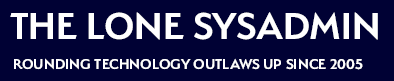
Comments on this entry are closed.